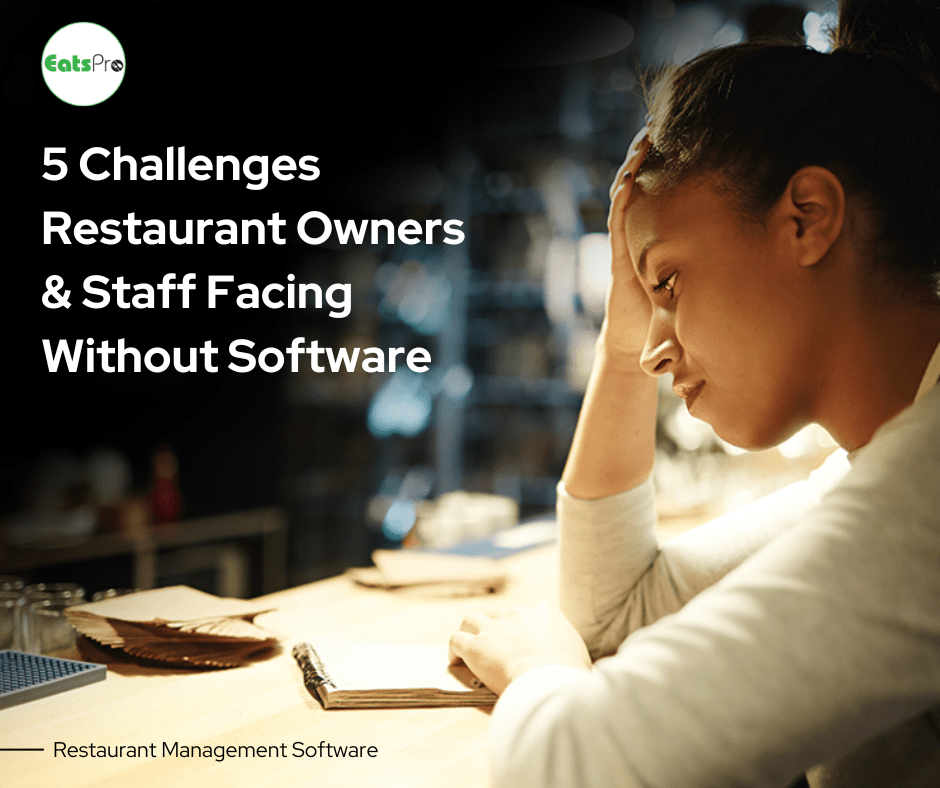Running a restaurant kitchen can be chaotic. Orders fly in, tickets pile up, and communication between staff can easily break down. Restaurant Kitchen Display System (KDS) – is a digital solution designed to streamline kitchen operations smoother, faster, and more accurately.
What is a kitchen display system?
A Kitchen Display System (KDS) is a digital tool used in restaurants to streamline kitchen operations. It replaces traditional paper tickets with digital screens that display orders directly from the point-of-sale (POS) system. This system enhances front-of-house and kitchen staff communication, reduces errors, and improves order accuracy. A KDS helps prioritize orders, manage workflow, and track order progress in real-time. By organizing and simplifying kitchen tasks, a KDS increases efficiency, saves time, and ultimately enhances the dining experience for customers. It's an essential component of modern restaurant management.
How a Restaurant Kitchen Display System Solves Problems
- Eliminating Paper Tickets
Traditional kitchens rely on paper tickets, which can be misplaced, hard to read, or damaged. A KDS replaces these with digital screens, ensuring every order is clearly displayed and easily tracked.
- Better Communication
With a KDS, communication between the front-of-house and kitchen staff becomes seamless. Orders go straight from the point-of-sale (POS) system to kitchen screens, which reduces misunderstandings and speeds up order preparation.
- Prioritizing Orders
Kitchen Display Systems allow for easy prioritization of orders. Urgent orders, allergies, or special requests can be highlighted, ensuring they are handled quickly and correctly.
Features and Benefits of Restaurant Kitchen Display System Software
- Real-Time Order Tracking
A KDS provides real-time updates, allowing chefs to see incoming orders as they are placed. This ensures that no order is missed and that preparation can start immediately.
- Improved Order Accuracy
Digital orders mean no more lost or hard-to-read tickets. This reduces mistakes, leading to happier customers and smoother kitchen operations.
- Better Workflow Management
KDS systems help in organizing the workflow. Orders are displayed in the sequence they are received, and chefs can mark items as "in progress" or "completed," keeping the kitchen running smoothly.
- Time and Cost Efficiency
Reducing paper waste and minimizing errors saves both time and money. A KDS can help lower operational costs and boost productivity, leading to increased profits.
- Integration with POS Systems
Modern KDS software integrates seamlessly with POS systems like EatsPro POS System. This integration ensures that orders are instantly relayed to the kitchen, speeding up service and improving overall efficiency.
Why Restaurants Need a Kitchen Display System
- Streamlined Operations
A KDS helps restaurants handle high volumes of orders efficiently, especially during peak times.
- Enhanced Customer Experience
Accurate and timely orders lead to a better dining experience, increasing customer satisfaction and loyalty.
- Data and Analytics
KDS systems often come with analytics features that provide insights into kitchen performance, helping managers make informed decisions to optimize operations.
Conclusion
In today's fast-paced restaurant environment, a Kitchen Display System is not just a luxury – it's a necessity. By improving communication, reducing errors, and streamlining operations, a KDS can transform your kitchen into a well-oiled machine. With the EatsPro Restaurant POS System, integrating a KDS has never been easier. Elevate your restaurant's efficiency and customer satisfaction with this essential tool.
FAQ's
Q-1. Why do restaurants need a Kitchen Display System?
Ans.- Restaurants need a KDS to streamline kitchen operations, improve communication, reduce errors, and ensure accurate orders, leading to better customer satisfaction and efficiency.
Q-2. What features should I look for in a Kitchen Display System?
Ans.- Look for real-time order tracking, integration with your POS system, workflow management, and data analytics capabilities. EatsPro POS offers all these features and more.
Q-3. How does a Kitchen Display System work?
Ans.- A KDS works by receiving orders directly from the POS system and displaying them on kitchen screens. This eliminates the need for paper tickets, reduces errors, and ensures efficient order processing.
Recent News

Oct 04, 2024

May 29, 2024

Apr 24, 2024